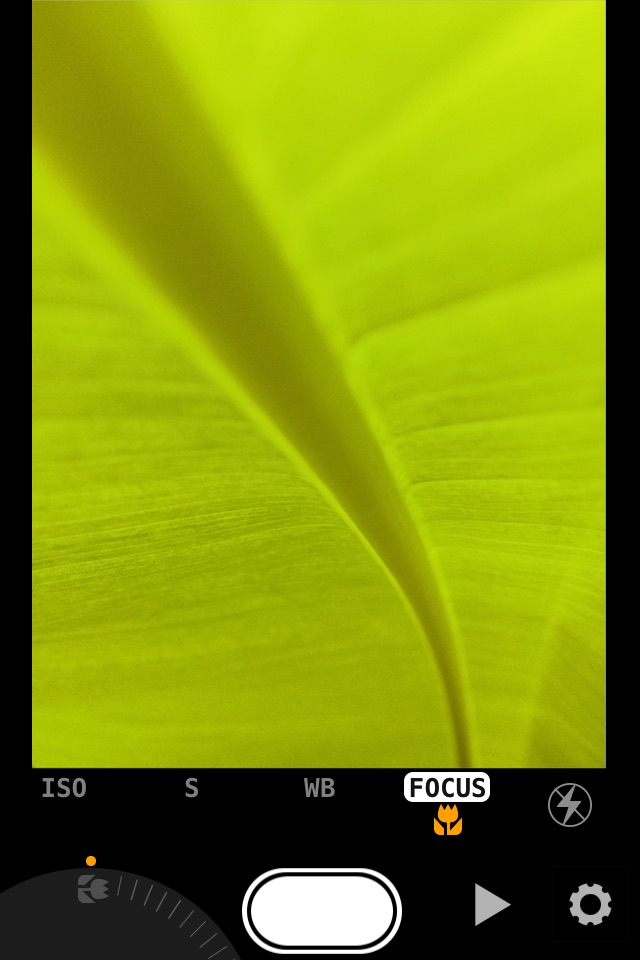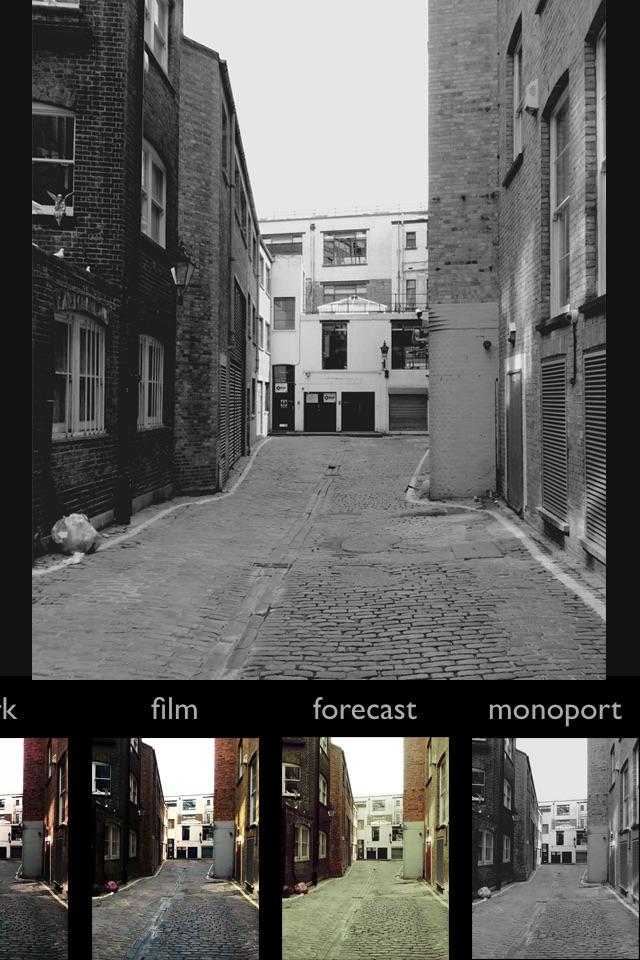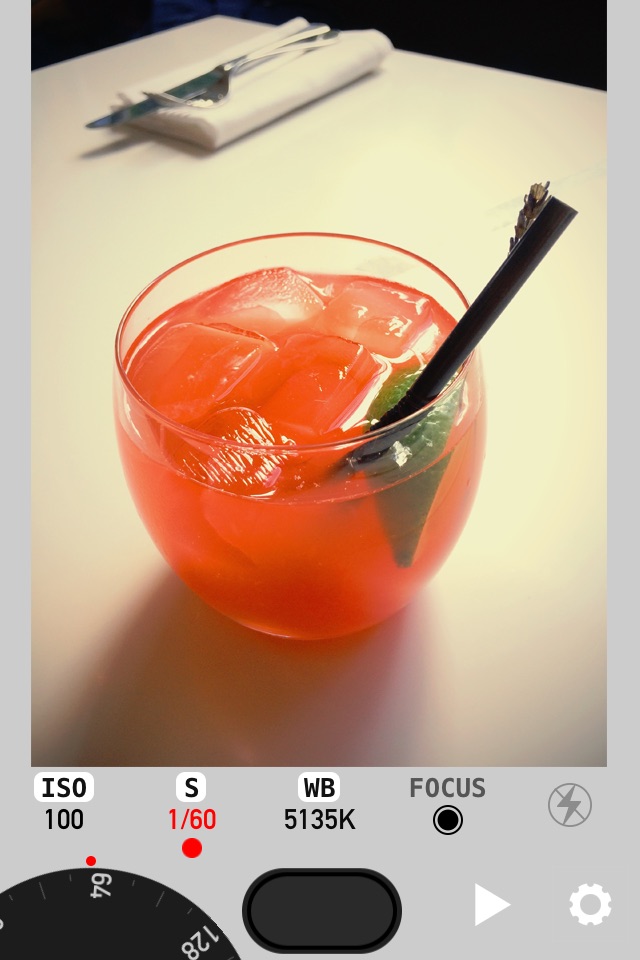
Manual Cam app for iPhone and iPad
Developer: LOFOPI
First release : 17 Sep 2014
App size: 13.01 Mb
*** Topped No.1 Paid App in several countries! ***
Take full manual control of your iPhones camera and take your photography to a whole new level! All the photos you see in the screenshots are all taken with Manual Cam straight out of the camera! ..with no further adjustments or post processing! See Apples Pinterest Page for more info..
"...one of the best implementations of manual control on the iPhone weve seen so far." dpreview.com
Featured in Best New Apps and Shoot Beautiful Photos by Apple.
"App of the Week" appadvice.com
Having full creative control of your camera allows you to get incredible pictures that were just not previously possible.
Use our beautiful precision crafted interface with adjustment wheel for full manual control over ISO, Shutter Speed, White Balance and Focus, or use gestures across the whole screen. See an uncluttered view of your photo in the viewfinder with a choice of, minimal to no info at all.
Easy to use interface with customizable levels of detail for novices and pros alike. Mix and match fully automatic modes and individually lock / adjust just the ones you want. E.g. you can have fully automatic exposure and only adjust manual focus.
CONTROL
- White Balance : for richer more accurate colors - especially skin tones.
- Exposure Compensation : stop images being too dark or too bright, or just make an artistic choice for more beautiful light.
- Focus to exactly the part at the picture you want or lock to create close up macro shots easier.
- ISO : get much sharper images in the dark, or much clearer photos in normal light with less noise.
- Shutter Speed : for fast action shots, or lower to produce cool effects like motion blur.
FILTERS
Live filters! See the world live through your chosen filter BEFORE you take the picture.
Our professional grade filters are based on the same technology used in cinema post-production.
Easily swipe left or right to change filter or use the browser.
SETTINGS
- Timer : set a photo to be taken hands free after a delay of 2 or 10 seconds after you press the shutter.
- Grid : overlay a grid over the viewfinder to aid composition.
- Format : choose from square or normal 4:3 sized photos.
- Zoom On Focus : the viewfinder will automatically zoom the view to aid accurate focusing.
- User Interface Color : personalise the color of your camera from Silver, Black or Low contrast Grey.
- Optional GPS Geotagging (Jpeg only)
USER GUIDE is available on our website at www.lofopi.com
* Please note that all iPhone and iPad cameras have a fixed aperture so its not possible for the app to have any aperture controls.